

















- Stock: In Stock
- Model: 998086



Compatibility
To confirm that this part fits your vehicle, please enter your vehicle's details below.-
Year:
Select
-
Make:
Select
-
Model:
Select
-
Submodel:
Select
-
Trim:
Select
-
Engine:
Select
- Clear All
- Year
- Make
- Model
- Submodel
- Trim
- Engine
Description:
Specification:
|  Ambient Temperature |  - 40℃ ~ + 80℃ |
|  Atmospheric |  86 ~ 106KPa |
|  Relative Humidity |  10% ~ 95% |
|  Environmental Noise |  ≤60dB (A) |
|  Alarm Sound Level |  ≤30dB (A) |
|  Operating Voltage |  DC 9V ~ 16V (DC 12V / 400mA) |
|  Product Dimensions |  9 * 5.4 * 1.2 (cm) |
|  Product Weight |  40g |
HUD solutions to common problems:
Package Included:
1 X Displayer
1 X OBD Cable
1 X Mat
1 X Protect Film
1 X Manual




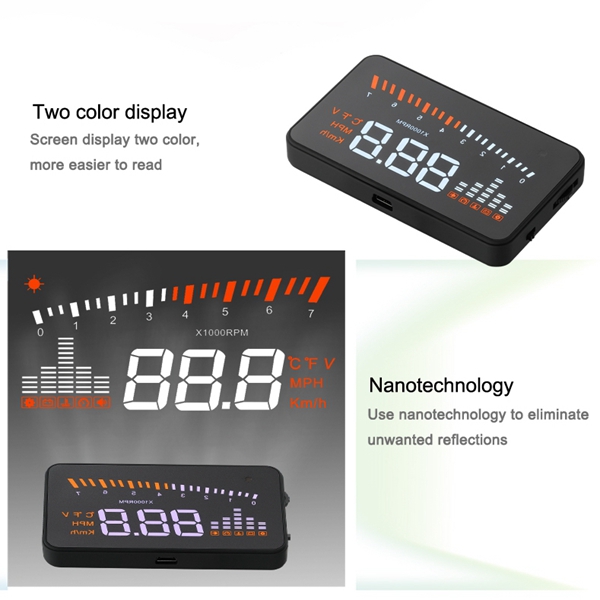
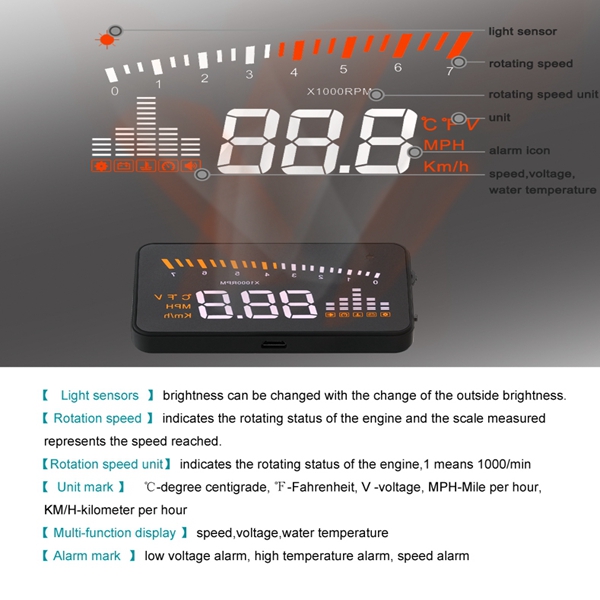

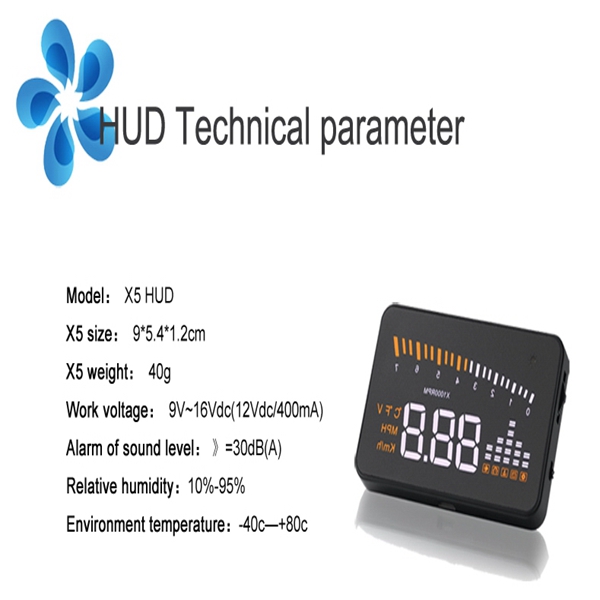


Shipping Methods:
We provide FREE SHIPPING to worldwide with NO MINIMUM purchase required for all orders at iglustore.com.com. You also can choose your preferred shipping methods on the Order Information page during the checkout process. Please note for EMS, Expedited Shipping, you should pay the extra shipping fee. iglustore.com offers different shipping methods for you:
Shipping from Chinese Warehouse: Airmail and register airmail Area time United States, Canada, Netherlands, Spain, Germany, France, Japan, Republic of Korea, United Kingdom 7-15 business days Australia ,New Zealand, Singapore
7-15 business days Belgium, Denmark, Finland, Ireland, Norway, Portugal, Sweden, Switzerland 7-20 business days Brazil, Russia, Mexico 15-35 business days Other countries 7-25 business days EMS All countries except those listed below 6-8 business days Brazil and Russia 10-25 business days Expedited Shipping*(DHL) 3-7business days to worldwide. 3-7 business days Shipping from Local Warehouses: Warehouses Shipping Type Shipping Time Country UK Warehouse Royal mail 5-12 business days UK & Other EU countries UPS 3-7 business days US Warehouse USPS 3-6 business days United States, Canada UPS 2-5 business days DE Warehouse DHL 3-8 business days DE & Other EU countries.
FR Warehouse Express 2-5 business days France & Other EU countries ES Warehouse Unipost 2-15 business days ES & Other EU countries Express 3-7 business days The transit time depends on where you're located and where your package comes from. If you want to know more information, please contact our customer service team. We will settle your problem as soon as possible. Enjoy your shopping!
Payment Methods:
iglustore.com accepts PayPal and Credit Card as secure payment methods:

1. PayPal
1) Login To Your Account or use Credit Card Express.
2) Enter your Card Details, the order will be shipped to your PayPal address. And click “Submit”.
3) Your Payment will be processed and a receipt will be sent to your email inbox.




