
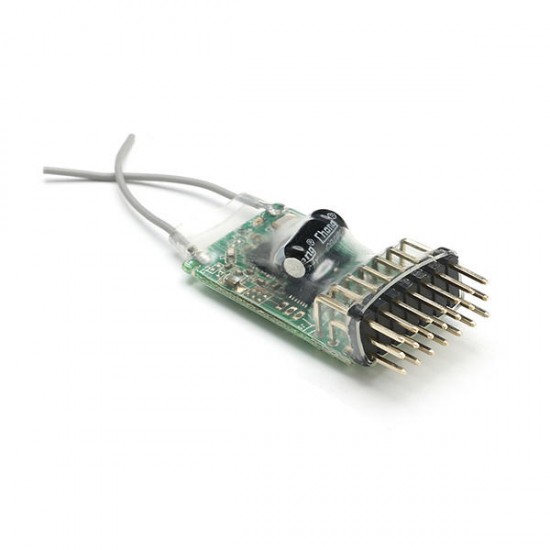
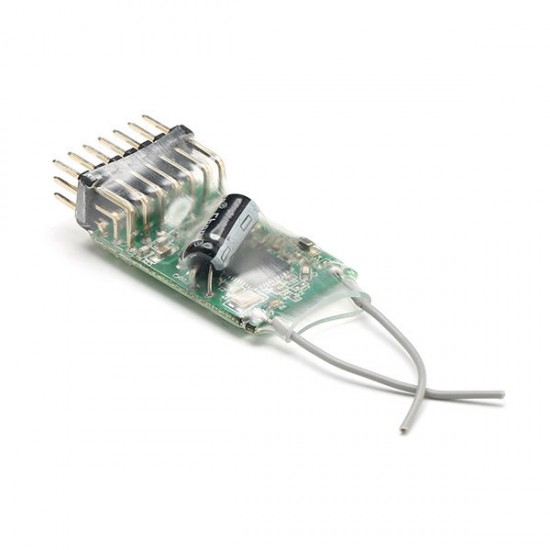
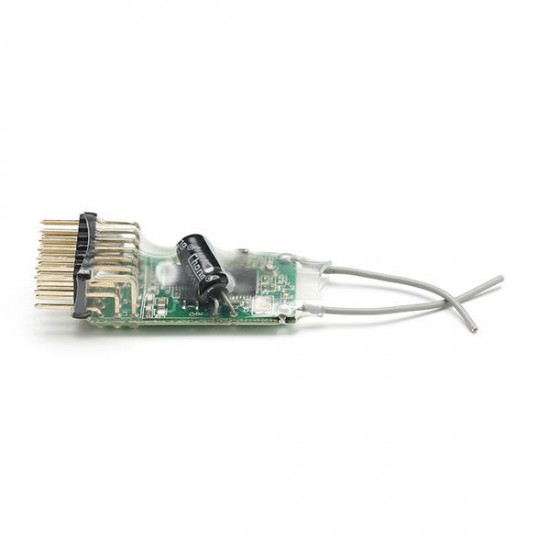
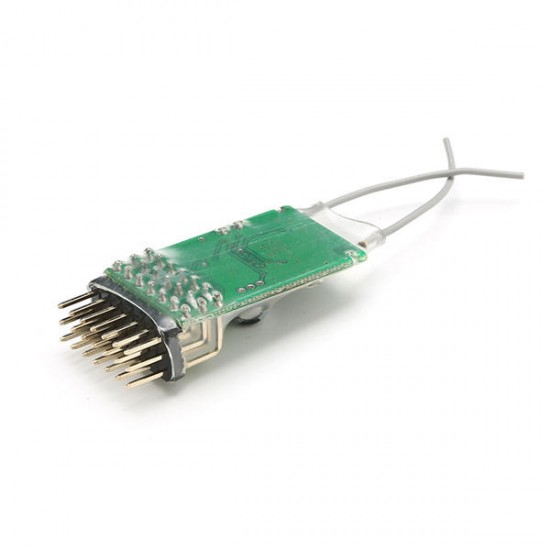





- Stock: In Stock
- Model: 1007463



Compatibility
To confirm that this part fits your vehicle, please enter your vehicle's details below.-
Year:
Select
-
Make:
Select
-
Model:
Select
-
Submodel:
Select
-
Trim:
Select
-
Engine:
Select
- Clear All
- Year
- Make
- Model
- Submodel
- Trim
- Engine

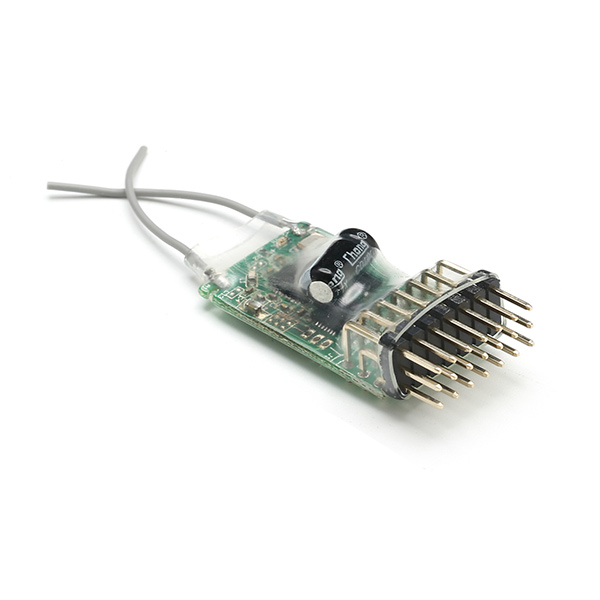
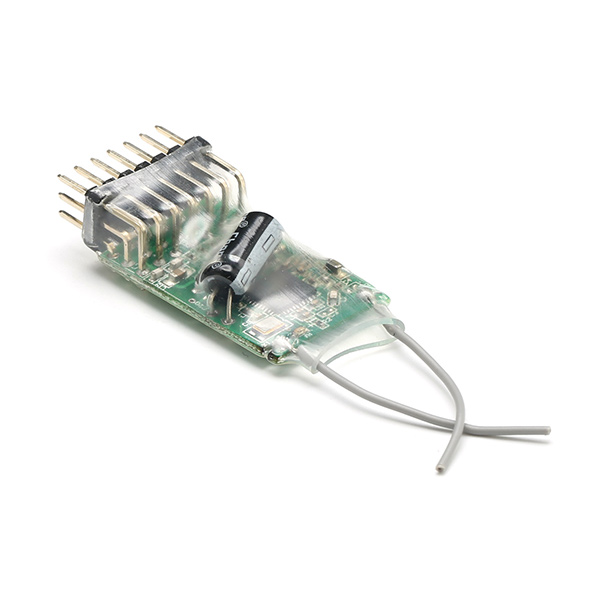
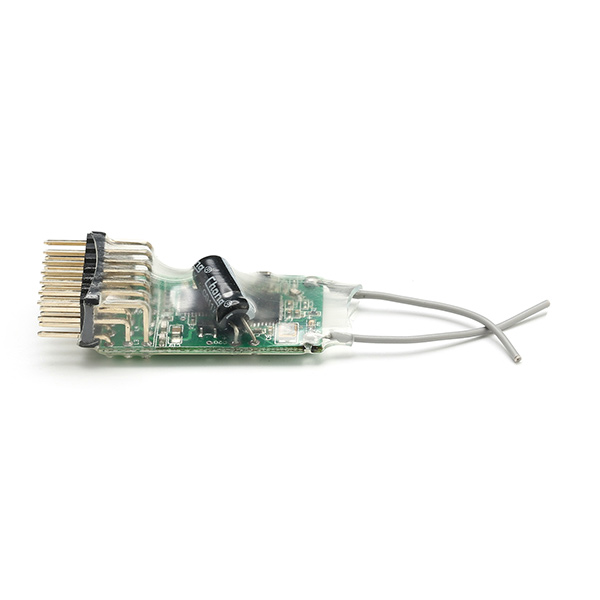
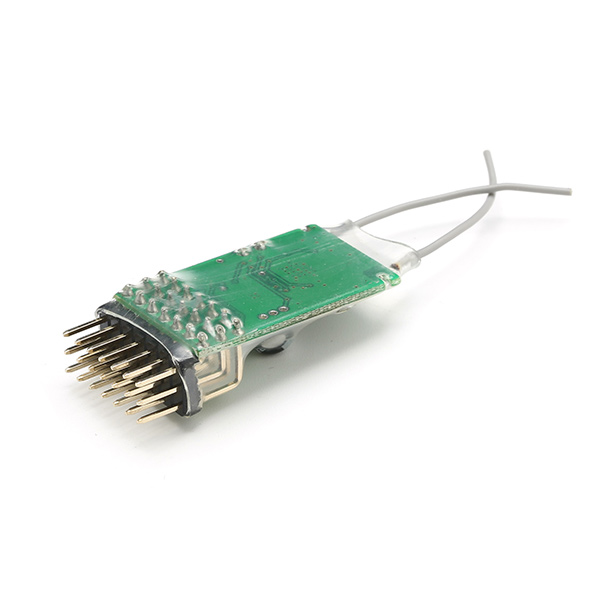
Description:
Brand Name: REDCON
Item Name: CM621 receiver
Band: 2.4GHz
Channel: 6
Modulation: DSM2
Dimensions (W x Lx H): 19 x40x9mm
Weight: 4.4g
Voltage Range: 4-10v
Brown-Out Voltage: 4.0v (Always supply power above this voltage)
Antenna Length Main RX: 30mm
Expected Range: 400m (tested with JR DSX9)
Compatibility (Spektrum and JR DSM2): DX6I,DX7,DX8 DSX7,DSX9 DSX11
Features:
Patent pending Model Match prevents flying a model using the wrong model memory (feature does not work with module systems).
Servo Sync (feature does not work with module systems)
Preset failsafe system.
Quick Connect
Horizontal-Pin configuration
Red LED indicates number of hold
Binding Procedure:
1. Put the binding harness into connector location marked BATT. Next apply power to the receiver. Receiver LED should illuminate it means bind is accomplished
2. To set fail-safe throttle and control surface positions, (minimum throttle and all control surfaces set to neutral is suggested). Press and hold the bind button of transmitter (LED will illuminate), Turn on the transmitter.
3. Receiver LED will change from rapid flashing to slow flashing and a few seconds later when bind is accomplished the LED of receiver will illuminate solid. All fail-safes should be programed correctly now.
4. Remove binding harness from the BATT channel. Restart the receiver by cycling it power off and turn on and connect battery into BATT channel is recommended. All channels should function properly now. You may test fail-safe by holding sticks in corner, cycle transmitter on and off. Surfaces and throttle should return to your preset fail-safe positions.
Note:
Only one bind procedure is required on a new receiver. Repetitive binding provides no extra security. Always remember to remove the binding harness after successful bind is completed.
Wireless Simulator Interface(W.D.S.C):
- Main receiver and satellite must connect.
-  Receiver must bind with transmitter first (AUX4 channel do not plug binding harness)
- AUX3 is the (W.D.S.C) channel, connect with simulator line
-  BIND channel and AUX4 channel plug the binding harness
- Apply power to the receiver with USD line or battery
- Turn transmitter on, now both LEDS keep light and simulator works.
LED Indication:
- Solid illuminated Red LED is indicates good signal. If flashing, 1 flash indicates 1 signal loss, 2 = 2 signal losses and etc....
- The Orange LED on main receiver should flash one time when power is first applied. It will flash several times when binding harness is connected. It should stay illuminated if main receiver losses signal but the Satellite is still working.
- The Orange LED on the Satellite will flash one time when power is first applied. It will flash several times during binding process. It will stay illuminated when satellite is functioning normally.
Package Included:
1x REDCON CM621 Receiver
1X Bind plug
Shipping Methods:
We provide FREE SHIPPING to worldwide with NO MINIMUM purchase required for all orders at iglustore.com.com. You also can choose your preferred shipping methods on the Order Information page during the checkout process. Please note for EMS, Expedited Shipping, you should pay the extra shipping fee. iglustore.com offers different shipping methods for you:
Shipping from Chinese Warehouse: Airmail and register airmail Area time United States, Canada, Netherlands, Spain, Germany, France, Japan, Republic of Korea, United Kingdom 7-15 business days Australia ,New Zealand, Singapore
7-15 business days Belgium, Denmark, Finland, Ireland, Norway, Portugal, Sweden, Switzerland 7-20 business days Brazil, Russia, Mexico 15-35 business days Other countries 7-25 business days EMS All countries except those listed below 6-8 business days Brazil and Russia 10-25 business days Expedited Shipping*(DHL) 3-7business days to worldwide. 3-7 business days Shipping from Local Warehouses: Warehouses Shipping Type Shipping Time Country UK Warehouse Royal mail 5-12 business days UK & Other EU countries UPS 3-7 business days US Warehouse USPS 3-6 business days United States, Canada UPS 2-5 business days DE Warehouse DHL 3-8 business days DE & Other EU countries.
FR Warehouse Express 2-5 business days France & Other EU countries ES Warehouse Unipost 2-15 business days ES & Other EU countries Express 3-7 business days The transit time depends on where you're located and where your package comes from. If you want to know more information, please contact our customer service team. We will settle your problem as soon as possible. Enjoy your shopping!
Payment Methods:
iglustore.com accepts PayPal and Credit Card as secure payment methods:

1. PayPal
1) Login To Your Account or use Credit Card Express.
2) Enter your Card Details, the order will be shipped to your PayPal address. And click “Submit”.
3) Your Payment will be processed and a receipt will be sent to your email inbox.




